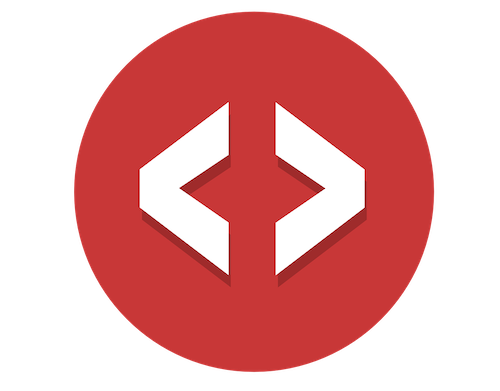Your website visitor submits a form...and waits, and waits, and waits some more 😡
Backend services, like Zapier and Integromat are fantastic for gluing everything together. You can use them to build a full blown Web Application on top of Webflow 🤯 it’s amazing.
But…with great power can come great pain 😖
Gluing together services in the wrong way causes everything to slow down 🤬 a slow user experience means less people using your product.
Not to worry, I’m going to show you exactly how to avoid this 😍
The Cause…
A common pattern when using Integromat (or Zapier) is to store some info within Airtable. There are various reasons for this, but most of the time it’s overkill and causing everything to slow way, way down.
For example, take a look at this Integromat Scenario:
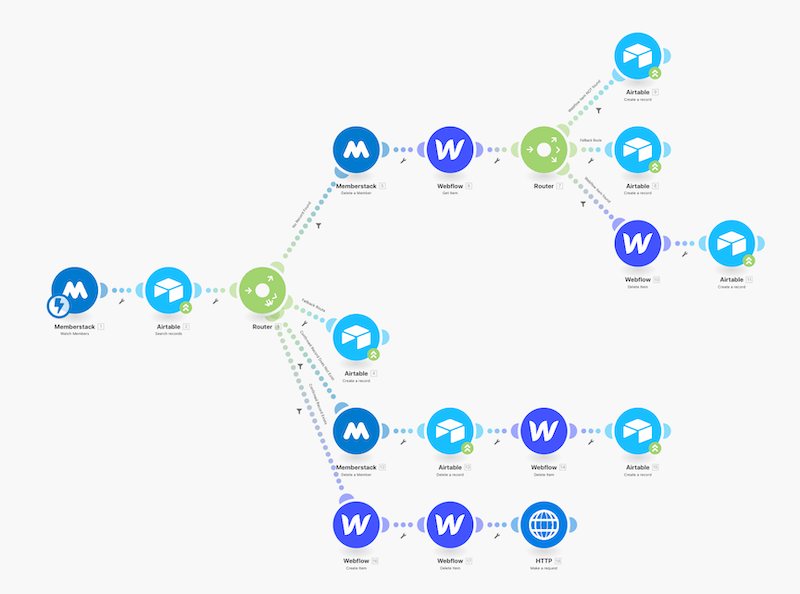
There are a total of 7 Airtable modules.
Each module means Integromat must…
- ◦ Connect to it
- ◦ Take some action on it
- ◦ Wait for those actions to finish
- ◦ And have that info returned back to Integromat
Okay, who cares?
Well, this causes the slowness, and it’s all about physical location.
Checkout the map below.
- ◦ Number 1:
- You’re at home on the west coast sitting behind your computer clicking a submit button on a form.
- ◦ Number 2:
- Integromat’s servers, physically located on the east coast, get triggered from your form submit.
- ◦ Number 3:
- Airtable’s servers, physically located on the west coast, get triggered by Integromat.
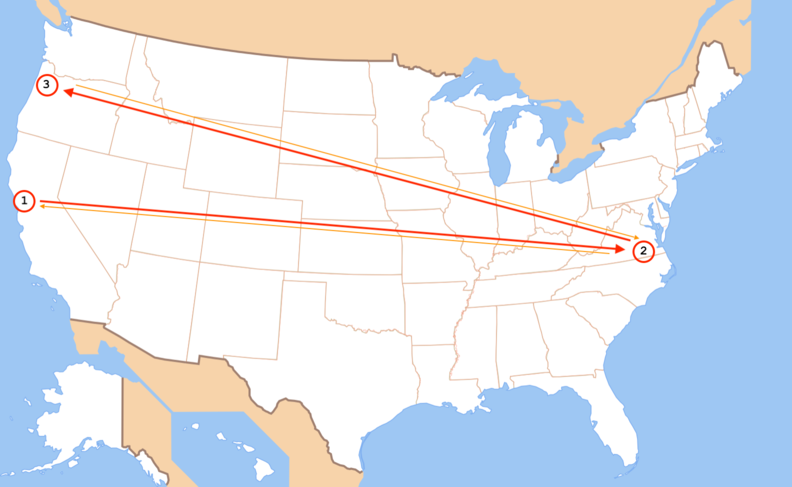
This covers a lot of distance!
While this isn’t the exact route this scenario would take, requests can be bounced around all over the country and internationally.
This is a very simple look at what are called “network hops” when data is passed from one network to another.
Remember, the Integromat Scenario above had 7 Airtable Modules.
That means, whatever time it takes to hop from Number 2 to Number 3 in the map above, and then return info, multiply that by 7.
Now take that result, and multiply it by the number of other Modules (services) you’re using, hopping out to other networks.
It adds up fast 😂 and your users suffer for it.
How do others handle this?
When software engineers create their backends, they spend a lot of time and money reducing the amount of hops between different networks.
Why?
Because it’s slow, very slow…
It takes time for a request to make it’s way through all the various routers and networks in between these locations - which is a level of detail I didn’t show in the map above.
So the goal for software engineers is to reduce this.
They typically make it look more like this…
- ◦ Number 1:
- You’re at home on the west coast sitting behind your computer clicking a submit button on a form.
- ◦ Number 2:
- Backend servers doing everything they need, within the same network - no network hops - to process the info sent to it and then return it.
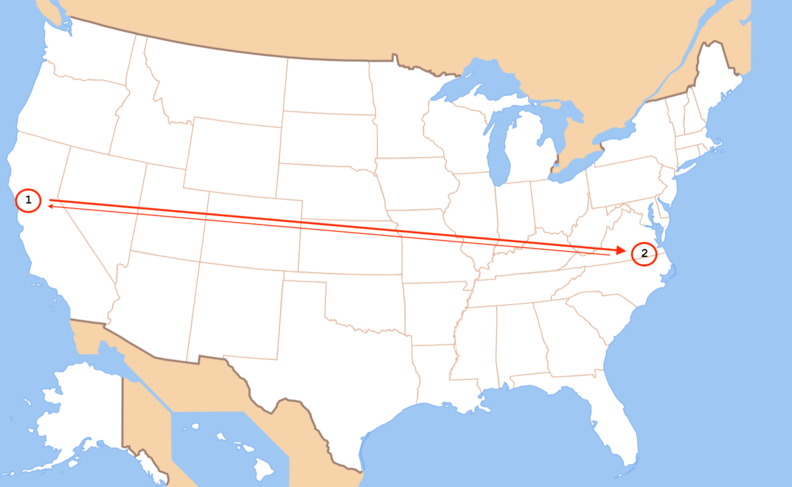
That’s much, much quicker.
Software engineers typically look at response times in the milliseconds (1,000 milliseconds equals 1 second).
200 to 300 milliseconds is typically acceptable. The goal is 100 milliseconds, a speed at which the brain thinks the response is instant.
I’ve found response times being many, many seconds long when using a glue service 😳
That translates into your website visitors waiting and tapping their fingers on their desk.
Not…a good experience.
Here’s The Fix
Recall that software engineers work really really hard to not have external network hops.
Instead, they want to do everything they need within the same network e.g. servers running code physically close to each other. They can transfer data between them super fast!
They typically have fiber optic network connections, within their private network, linking servers together. This is not your public internet connection.
Just understanding this fact is a HUGE advantage.
Let’s continue with the Integromat and Airtable example above.
If you don’t need the power of Airtable and all it’s functionality, instead you’re just using it to store some data, or maybe format some text, run a math function, etc…
…then you’ll increase your speed, significantly, by simply not using it.
Instead, use Integromat’s own internal services.
Getting data into and out of an Integromat datastore, that is within the same network (versus hoping out to Airtable for the datastore), is going to be lightening fast ⚡️
Remember, software engineers are focused on optimizing this stuff.
Instead of using Airtable, see if you can use:
- Zapier Storage to store data if you use Zapier as your glue service.
- Integromat Datastore to store data if you use Integromat as your glue service.
- Zapier Formatter Functions if you are using Airtable to analyze or modify text, modifying numbers or dates.
- Integromat Functions if you are using Airtable to run math functions, string functions, date & time functions, array functions, date/time parsing, etc…
Before jumping to another service, that requires more network hops, first check your own glue service.
If what you’re trying to do can be done with them instead, your website visitors (and conversion rates) will thank you for it.